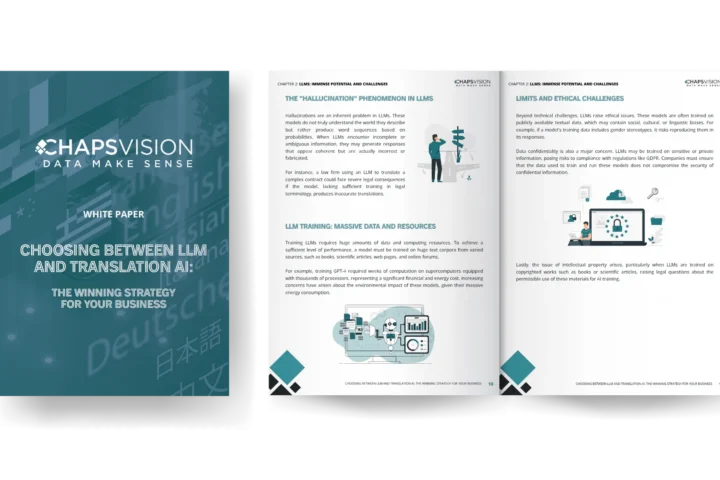A lot of work goes into creating effective eLearning. eLearning can include a complex mix of documents, images, transitions, videos, interactive games, and animations, more than just a slide deck. Translation and localization help take the hard work into creating a digital course and make it accessible to other markets.
When done right, eLearning language translation and localization help modules be more accessible to a global audience while still retaining the quality of education. Take a minute to learn more about translation, machine translation post editing and localization with eLearning—and the benefits it can bring to your program.
What Is eLearning Translation?
eLearning translation is the process of taking a developed piece of eLearning and translating it into another language, so it is more accessible to learners. Translation focuses only on the words in digital education. The course’s images, graphs, charts, and content remain, but the text is updated to a new language.
This helps to accommodate English language learners and broadens the target audience of an educational program to other languages.
What Is eLearning Localization?
Localization is more than just translation. In translation, only the words are updated to accommodate a target learner. Localization focuses on the content involved in an eLearning course, including the UI and UX of the design. It considers images, page layouts, subtitles in videos and animations, and even the social and cultural expectations of the learners.
The goal of a good localization strategy is to make every part of eLearning content feel organic to its target audience.
A simplified example of this is a math lesson. In the original content, there is the traditional problem of a train leaving New York at 90 miles per hour, with how long it would take the train to reach Chicago 795 miles away. Translation would take that example and translate the literal words.
Localization updates the entire problem to better fit the target audience. So, for a German audience, localization would include updating the question so the train would be traveling in kilometers per hour instead of miles per hour. It would also change the locations to Hamburg and Munich instead of New York and Chicago.
The basic math principles in the course are still addressed in the localization, but the details of the question are updated to make it more accessible for the target audience.
Localization also takes into account the social and cultural standards of the new audience. What may be appropriate to address or use as an example for one audience might be found offensive by another. Localization makes sure that the tone and professionality of an eLearning program are maintained for each audience it reaches.
How Do You Localize eLearning?
Localization starts by understanding your target audience. The more you know about the learners and their culture, the better you can localize eLearning. Here are a few things you should consider as part of your localization process.
1) Graphical User Interface (GUI)
The graphics of your course matter, and localization makes sure that the course does not clash with the learner’s culture. Graphics that you should consider updating in the localization process include:
- Layout Colors – Colors have different meanings around the world. Using the wrong color for the wrong audience can disrupt the learning process.
- Icons – Small icons like a thumbs-up sign or a pointing finger can be offensive depending on the audience.
- Avatars and Characters – Characters can help create learner engagement, but the wrong character can be insulting rather than helpful.
2) Course Elements
While the course principles and learning objectives should remain the same in localized versions, the elements that teach those principles should be addressed. This includes:
- Text – While translation is a key part of localization, it is also important to consider the word’s accepted localized spelling. You have to consider things like “tyre” vs. “tire” or “elevator” vs. “lift.”
- Images and Video – Not only should the people in images and videos match the new audience, but the content should also match. Just like you would never use images of people playing cricket in the US, you should avoid showing American football images to a French audience.
- Audio and Narration – Voice-overs and narrations should be done by native speakers of the target language and audience. Consider different accents and dialects when localizing audio. Just as it could be awkward to have an English speaker from India speak to a US audience, it can be equally clumsy to have a native French speaker from Canada or Belgium when localizing to France.
- Scenarios – Scenarios help learners understand the application of principles in the real world. They need to be localized to reflect the learner’s culture to make them more accessible and practical.
SYSTRAN Helps Automate Localization and Translation
SYSTRAN is the most accurate machine translation software on the market, making translation and localization fast and affordable. Sign up for your free demo to see just how SYSTRAN can help with your localization and translation needs.