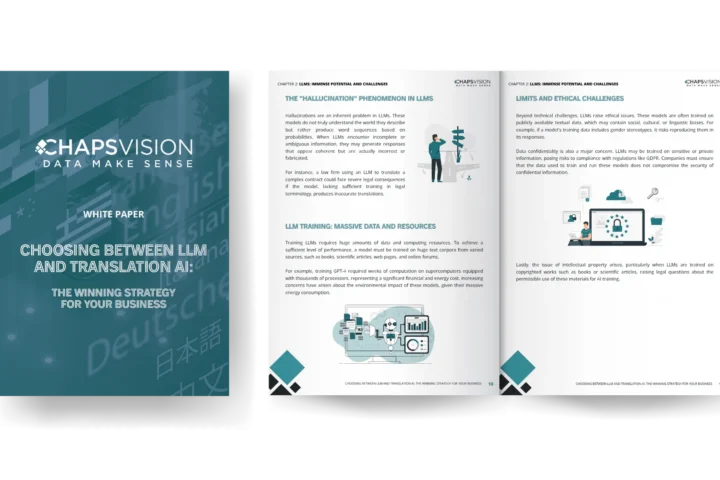Reaching a global audience takes more effort than just translating your website text. Localization is the process of adapting your website to your target market’s culture, preferences, and habits. It goes beyond language, aiming to create an experience that makes global customers feel like someone from their local community developed the website from the ground up. By tailoring your brand to resonate with international customers, you create an emotional connection that encourages engagement.
This article explores ways to prepare your website for localization. We also look at the top five best practices to speed up the process. But first, let’s look at some statistics on why website localization is essential.
Why is website localization important?
Website localization is necessary to unlock lucrative new markets as most of the global population does not speak English as their first language! 60% rarely or never purchase from websites with only English content. 73% of customers prefer to buy from a site that provides information in their own language. Some more benefits include:
- Brands reported a 70% increase in website traffic and a 20% increase in conversion after localization.
- 86% of advertising campaigns yield higher click-through and conversion rates after localization.
- Locally targeted content gets 6x more engagement than content that hasn’t been localized.
Website localization is essential to build trust and connect with a new audience.
Preparing your website for localization
A smooth website localization experience starts with choosing the right website technology. You want an intuitive and easy-to-use content management system that team members from around the globe can access remotely. You also want to make sure the website is ready for internationalization. For example, it should be able to:
- Handle different date and time formats, character sets, and currencies.
- Display texts in different orientations, like right to left or top to bottom.
- Allow language switching by using a language selector that is visible and easy to use.
If your website uses a database, the database should support multi-language variants. For example, the person’s name comes first in English, and the family name comes last. However, in many Asian countries, the family name comes first. Your database should be able to manage such data variations and display the correct customer name and other data on your site.
Five best practices for website localization
Once your website is ready for localization, you can follow the below best practices.
Modify design along with text
Design changes are inevitable when you localize. For example, the text may be longer or shorter after translation than the original English content. This could impact design elements like the length and width of buttons, page margins, margins around images and bullets, etc. Therefore, it is a good practice to have different CSS files for each localization and start making CSS changes as soon as you begin translation efforts.
Separate text and images
Images with text embedded in them have to be changed completely during localization. This can increase costs. Instead, it is a best practice to keep images and associated text separate. If needed, you can use CSS or Javascript to overlay text on the image. After language switching, CSS overlays the translated text on the same image. The website experience is more seamless.
Code with tokens
Ask your developers to code your site with tokens or variables that display strings, dates, symbols, and other localized data from an external source. That way, your external source can store all the information for different target markets in one place. For example, let’s say your website’s header displays a welcome greeting with the country’s flag image. The code in the header says something like Display<welcome_greeting><country_flag>. The tokens are <welcome_greeting> and <country_flag>. Token values change for each location and are taken from the database.
Follow agile development practices
Website development is dynamic and continuously changing. It is better to release small changes more frequently to end users. Once changes are live, you can monitor user response, collect feedback and improve the design further. Making significant changes without user feedback can become a recipe for failure. Your team can spend months developing a new market website, only to find market requirements change before they go live!
Use machine translation software
Machine translation software dramatically speeds up localization efforts. You can get the software to translate most of the content and a human editor to polish the final output. Advanced machine translation software uses artificial intelligence technology to incorporate cultural nuances in the translation. You can generate localized content for multiple language pairs in a very short time. For example, SYSTRAN Translate PRO translates your business domain into more than 50 languages and 140 language combinations!
Reviewing and obtaining feedback
Throughout the localization process, it is important to test your ideas and concepts and collect feedback from the local audience. Insights and feedback from native speakers can uncover potential issues and help fine-tune the localized content to align with the cultural context. Strategies for testing include:
- Cultural consultation into cultural sensitivities, appropriate imagery, symbols, colors, and other elements.
- User feedback sessions to understand what impacts the user’s perception and engagement.
- Beta testing with a select group of users before launch.
Testing avoids cultural missteps and ensures you deliver an exceptional user experience that feels authentic and familiar to the local users.
Conclusion
Website localization is a must if you want to take your brand to new markets. It is the primary way to build trust and reach most of your new audience. However, localization can only succeed with the right technologies. You must prepare your website for internationalization and modify the design to suit your target market. Machine translation software is essential to translate content faster and cost-effectively.